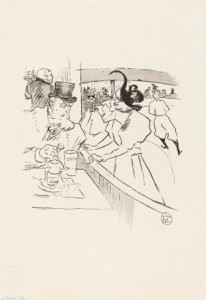TinEye is an image search engine company, based in Toronto, Canada. The tool is unique in that it uses image recognition to search, not the file name or metadata. Their algorithm extracts information from the image using what they call an image’s “unique and compact digital signature or fingerprint.” (Launched in 2008, prior to Google Reverse Image search.)
- Limited by the images they’ve crawled through – not every site has been considered – will produce different results than google (significantly less).
- Image type requirements: JPEG, PNG, GIF
- Image dimension minimum: 100px
- Image size requirements: maximum: 20mb
Potential uses :
- Investigate an image – track down the source, gather information
- Identify modified images/edited images
- Locate additional versions of an image
Tutorial: http://blog.tineye.com/how-to-use-tineye/
Use TinEye to see what you can learn about these two images: (click to open media file in new page and download):